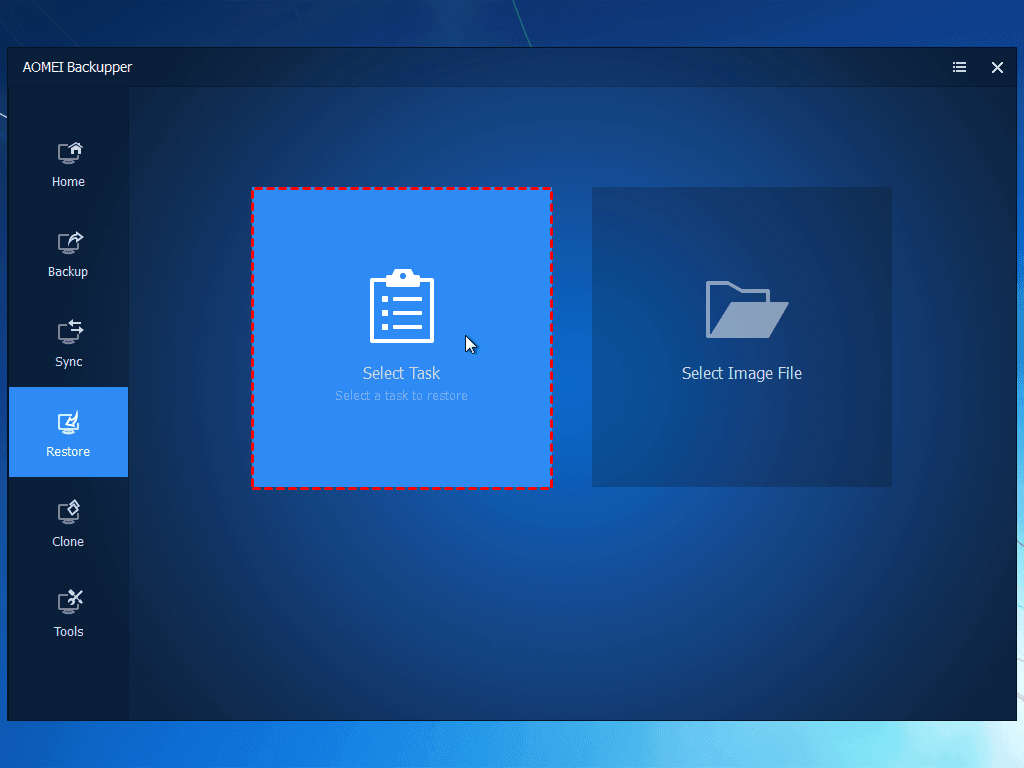With the launch of new third generation processor there is a spike in the sales of computer. Everyone wants to switch their computer setup and enjoy the lightening fast execution of application, but no one wants to loose their old data. If you are one of them then Windows Easy transfer is the remedy of your problem. Windows Easy Transfer is an application designed for transferring files and settings form one computer to other computer in a single process. For using Window easy you must have administrator authority else you can’t make desired changes. By using this application you can transfer files from Window XP, Window Vista, and Windows 7 to Windows 7 computer.
• Files and Folder: By using this option you can select desired stuff from Documents, pictures and shared folders. Apart from system folders you can select your stuff from folders on your hard drive.
• E-mail settings, contact: Various email clients like Gmail, Yahoo, and Outlook provide privileges to download all your emails on your desktop. You can also import important contacts and preserve it in a special folder. All the data can be transferred to the other computer through Windows easy transfer.
• Program Settings: All the programs with their changed configuration can be transferred via Windows easy transfer. Some programs like antivirus, security program may not work properly after transmission even they can be restricted by the firewall of a new computer.
• You can also transfer application and windows data saved in windows registry.
• User Accounts and Settings: A computer can have more than one user and each one of them has different configuration settings for display, background settings, start menu options, Taskbar options, antivirus, networking authority, security level. Each of them has different authority to access network services like sharing of docs, music, videos, printer, and scanner.
• Internet Settings and Favorites: Internet connection settings, browser cookies even can transfer bookmarks list to another computer.
• Music, Picture and video: You can also transfer music, picture and video files with all supported extensions files like .jpg, .mpeg, .Wma, .mp3, .3gp, .Wma, .AVI etc.
Modes of Transmission: By the following methods you can transmit data between two computers
• You can connect the two computers via Easy transfer cable. This is a specially designed cable for connecting two computers through a USB port and transferring data between them using Window Easy Transfer application.
• By transmitting data between computers through computer network.
• By transmitting through storage device like CD/DVD, USB or external hard drive.
• Data can be transmitted through Ethernet, wireless, HSDPA.
Window Easy Transfer Issues: There are some problems which still need to be solved.
• A user can’t transfer a file from 64 bit computer to 32 bit computer
• By windows easy transfer you can transfer all music and video files protected by digital rights management (DRM), but it doesn’t move the licenses for these types of files and for getting the required license you need to contact the provider of the files as these are provide for specific computer IP address.
• You can’t transfer programs from one computer to another. You first have to install the program and then transfer files and settings for those programs. For solution of this problem you can take back up of programs then restore it or manually transfer them via storage devices.
If you still have any problem pertaining to Windows Easy transfer then you can use the computer maintenance tools provided by the well renowned companies. They also provide online technical support 24*7 for 365 days.